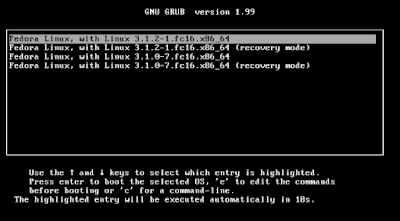
Is your grub menu boring? the answer is YES, because I feel that. Now, with my magic you can change your boring grub menu picture into a great menu picture(picture what you want). Follow the steps below!
1. Open your Terminal
2. Type sudo nautilus, it will showing the home folder.
3. Take and copy your picture into /boot/grub
4. Open your Terminal again and type sudo update-grub
5. Just wait for a few minutes and reboot your computer. Enjoy It!
No comments:
Post a Comment